- Home
- How To Hub
- How to Replace the Fan Clutch on a Chevy 5.3 Liter V8 Engine
How to Replace the Fan Clutch on a Chevy 5.3 Liter Vortec V8 Engine

Tools & Materials
Step-by-Step Instructions to Change Your Fan Clutch on Your Chevy Avalanche 1500
Prepare Your Vehicle

Step 1: Disconnect Negative Battery Cable

Step 2: Remove Engine Cover

Step 3: Remove Air Cleaner Outlet Duct
Remove the Fan Clutch

Step 4: Detach Radiator Vent Inlet Hose
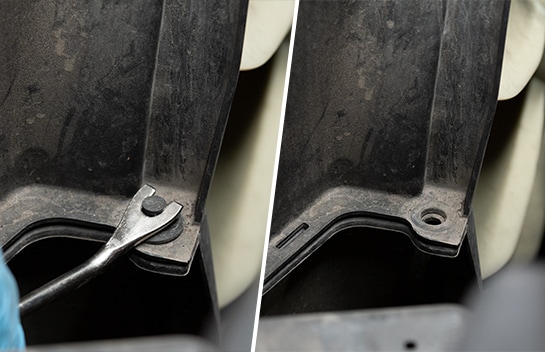
Step 5: Remove Fan Shroud Retainers

Step 6: Remove Fan Shroud Bolts

Step 7: Remove Upper Fan Shroud

Step 8: Attach C-Clamp to Water Pump Pulley

Step 9: Use Fan Clutch Wrench to Remove Fan Hub Nut

Step 10: Remove Fan

Step 11: Remove Fan Clutch
Install the New Fan Clutch

Step 12: Install New Fan Clutch

Step 13: Reinstall Fan

Step 14: Reinstall Fan Shroud and Bolts

Step 15: Reinstall Fan Shroud Retainers

Step 16: Reinstall Inlet Hose
Finishing Steps

Step 17: Reinstall Air Cleaner Outlet Duct
|
Do It Right: Be sure the arrow at the throttle body end of the duct is in alignment with the throttle body attaching stud. |

Step 18: Reinstall Engine Cover
|
Do It Right: Don’t let the cover contact the manifold absolute pressure sensor wire harness connector. |

Step 19: Reconnect Battery Cable
Additional Resources
These step-by-step instructions and video detail a cooling fan clutch replacement on a 2003 Chevy Avalanche 1500, and will be similar to replacement procedures on Chevy Avalanche 1500 models from 2002, 2003, 2004, 2005, and 2006. The replacement procedures will also be similar for select Chevy Silverado 1500 models from 1999, 2000, 2001, 2002, 2003, 2004, 2005, 2006, and 2007, Chevy Silverado 2500 models from 1999 to 2006, and Chevy Silverado 3500 models from 2001 to 2006. Replacing a malfunctioning cooling fan clutch can help your truck’s cooling system perform it’s best and will help prevent your Chevy’s engine from overheating. If you notice your truck is making excessive engine noise, losing power, accelerates slowly, overheating, or if you have noticed decreased fuel economy, you should replace your truck’s cooling fan clutch as soon as possible.
The automotive repair work depicted in this series is performed under the direction of the manufacturer of the product featured. Prior to undertaking any of the demonstrated repairs on your vehicle, we suggest you consult with a certified mechanic or another professional who can adequately advise you of the proper repair or remedy required. O’Reilly Automotive Stores, Inc. and its affiliates (“O’Reilly”) disclaims any responsibility for injury or damage resulting from a viewer’s attempt to recreate the repairs shown in this series.

 Safety Glasses
Safety Glasses
 Nitrile Gloves
Nitrile Gloves
 Drain Pan
Drain Pan
 Ratchets
Ratchets
 Sockets
Sockets
 Shop Towels
Shop Towels
 Fan Clutch Wrench
Fan Clutch Wrench
 Pliers
Pliers
 Fan Clutch
Fan Clutch


